- Supported Bit Versions
- 32-bit, 64-bit
- Source Code URL
- https://github.com/Fenrirthviti/obs-virtual-cam/releases
- Minimum OBS Studio Version
- 25.0.0
- Supported Platforms
- Windows
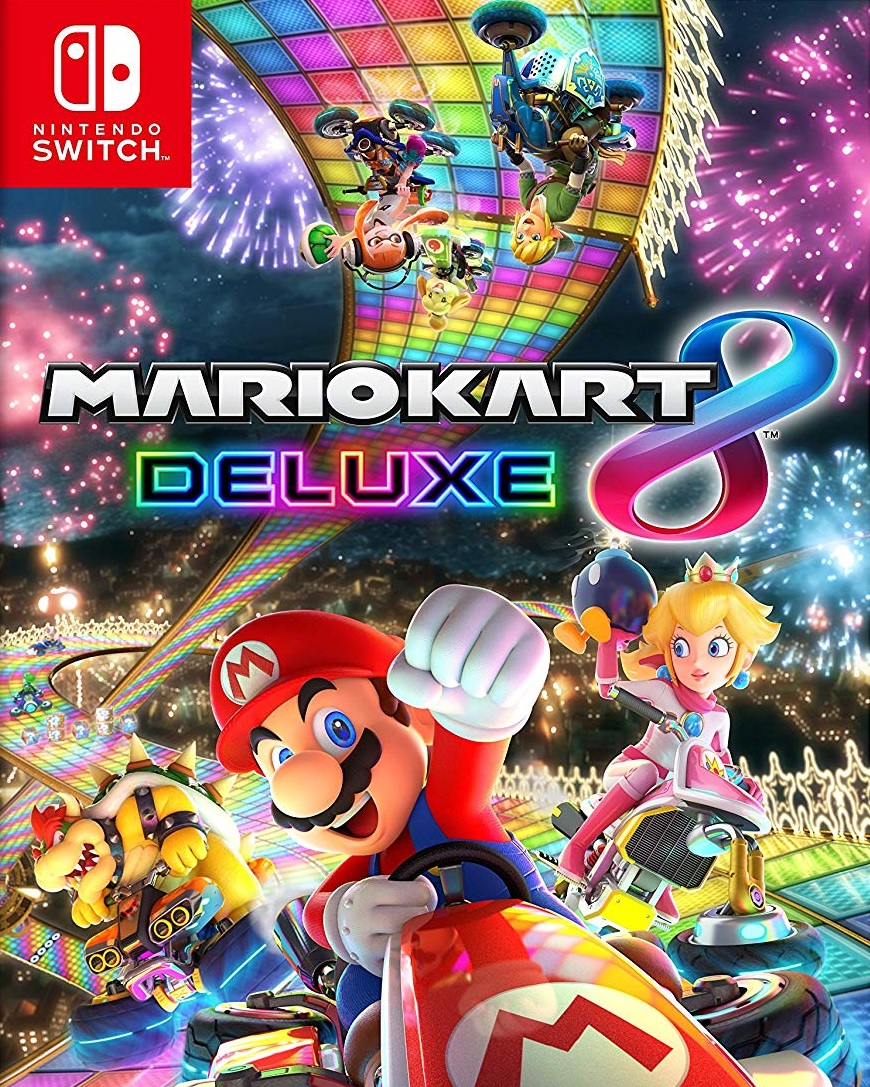
NOTE: The horizontal flip option is bugged and will likely cause crashes. Please do not use it. If you need to flip your video, either flip the sources in OBS itself, or flip on the receiving end (i.e. in Zoom, Skype, etc.)
This plugin provides a DirectShow Output as a virtual webcam.
How to use:
OBS Virtualcam has two main methods for outputting video from OBS. The first is the Preview output, which is enabled from the Tools menu. This output will provide exactly what you see in the Preview in OBS, including any changes or scenes you might switch to. This is the most common method, and probably what you would want to use.
Preview Output:
1. Select Tools -> VirtualCam in the main OBS Studio window
2. Press the Start button, then close the dialog
3. Open your program (Zoom, Hangouts, Skype, etc.) and choose OBS-Camera as your webcam
The next method is a filter that you can add to any scene or source, if you only want to output that specific scene or source, and nothing else.
Source Filter:
1. Add a VirtualCam filter to the scene/source you want to output to the virtual camera
2. Choose a camera target then press Start
3. If the button does not change to Stop, it means the camera is already in use, and you must choose a different camera or stop the other output first.
4. Open your program (Zoom, Hangouts, Skype, etc.) and choose the camera you selected as the target as your webcam
Why are the resolution and framerate sometimes not the same as my OBS output settings?
If you open an OBS-Camera device in a 3rd party application before starting the output in OBS, OBS-Camera will default to 1080p 30fps. If you start OBS first, it will use whatever is set as the Output resolution and framerate in OBS Studio's options, under Settings -> Video.
Does this plugin support other platforms?
For Linux, you can use the Video4Linux sink plugin for OBS Studio. Directions on how to configure it are available from that link. Work is underway to provide a similar plugin for macOS, but there is no ETA.
Known issues
- Skype from the Windows Store doesn't work with the OBS-Camera, please use Skype Desktop Edition instead.
- Unity can't get image from virtualcam, please useregister batch(reg_path.reg) in release page to manually add dummy device path .(note: The registry conflict with skype desktop , you can use unreg_path.reg to remove it)
Donate
Please consider donating to CatxFish, the original author of this plugin. Paypal.me
This plugin provides a DirectShow Output as a virtual webcam.
How to use:
OBS Virtualcam has two main methods for outputting video from OBS. The first is the Preview output, which is enabled from the Tools menu. This output will provide exactly what you see in the Preview in OBS, including any changes or scenes you might switch to. This is the most common method, and probably what you would want to use.
Preview Output:
1. Select Tools -> VirtualCam in the main OBS Studio window
2. Press the Start button, then close the dialog
3. Open your program (Zoom, Hangouts, Skype, etc.) and choose OBS-Camera as your webcam
The next method is a filter that you can add to any scene or source, if you only want to output that specific scene or source, and nothing else.
Source Filter:
1. Add a VirtualCam filter to the scene/source you want to output to the virtual camera
2. Choose a camera target then press Start
3. If the button does not change to Stop, it means the camera is already in use, and you must choose a different camera or stop the other output first.
4. Open your program (Zoom, Hangouts, Skype, etc.) and choose the camera you selected as the target as your webcam
Why are the resolution and framerate sometimes not the same as my OBS output settings?
If you open an OBS-Camera device in a 3rd party application before starting the output in OBS, OBS-Camera will default to 1080p 30fps. If you start OBS first, it will use whatever is set as the Output resolution and framerate in OBS Studio's options, under Settings -> Video.
Does this plugin support other platforms?
For Linux, you can use the Video4Linux sink plugin for OBS Studio. Directions on how to configure it are available from that link. Work is underway to provide a similar plugin for macOS, but there is no ETA.
Known issues
- Skype from the Windows Store doesn't work with the OBS-Camera, please use Skype Desktop Edition instead.
- Unity can't get image from virtualcam, please useregister batch(reg_path.reg) in release page to manually add dummy device path .(note: The registry conflict with skype desktop , you can use unreg_path.reg to remove it)
Donate
Please consider donating to CatxFish, the original author of this plugin. Paypal.me


Virtual Crash 3 Free Download
Doom 1 full version wad download. This video shows: (1) how to create a tractor-trailer, (2) how to use the auto-driver system, (3) how to enable the interpositions feature (which shows posit. B series intranet search add settings descargar. Virtual CRASH version 1.0 is a new generation program for the simulation of vehicle accidents. It takes advantage of the latest hardware and software developments, which allows increasingly complex realtime calculations to be performed on a personal computer. Virtual CRASH 3 Forklift Accident Virtual CRASH is a general purpose physics simulation tool primarily for motor vehicle accident reconstruction.

Reactions:highub-hub, Ayyas Fadhillah, camilch and 6 others
Virtual Crash 3
- Virtual Crash 3.0 Crack IPC 7095A Design and Assembly Process Implementation for BGAs.pdf. Throne of glass book torrent.rar Son of sardar full mp4 mobile movie. In what follows below, the reader will.
- Virtual Crash v5.0. It is a new generation program for the simulation of vehicle accidents. It takes advantage of the latest hardware and software developments, which allows increasingly complex Realtime calculations to be performed on a personal computer.